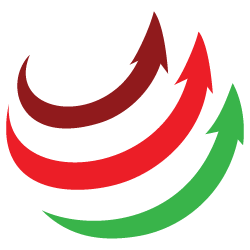Practical SEO tips to drive your website to the top of search engine results

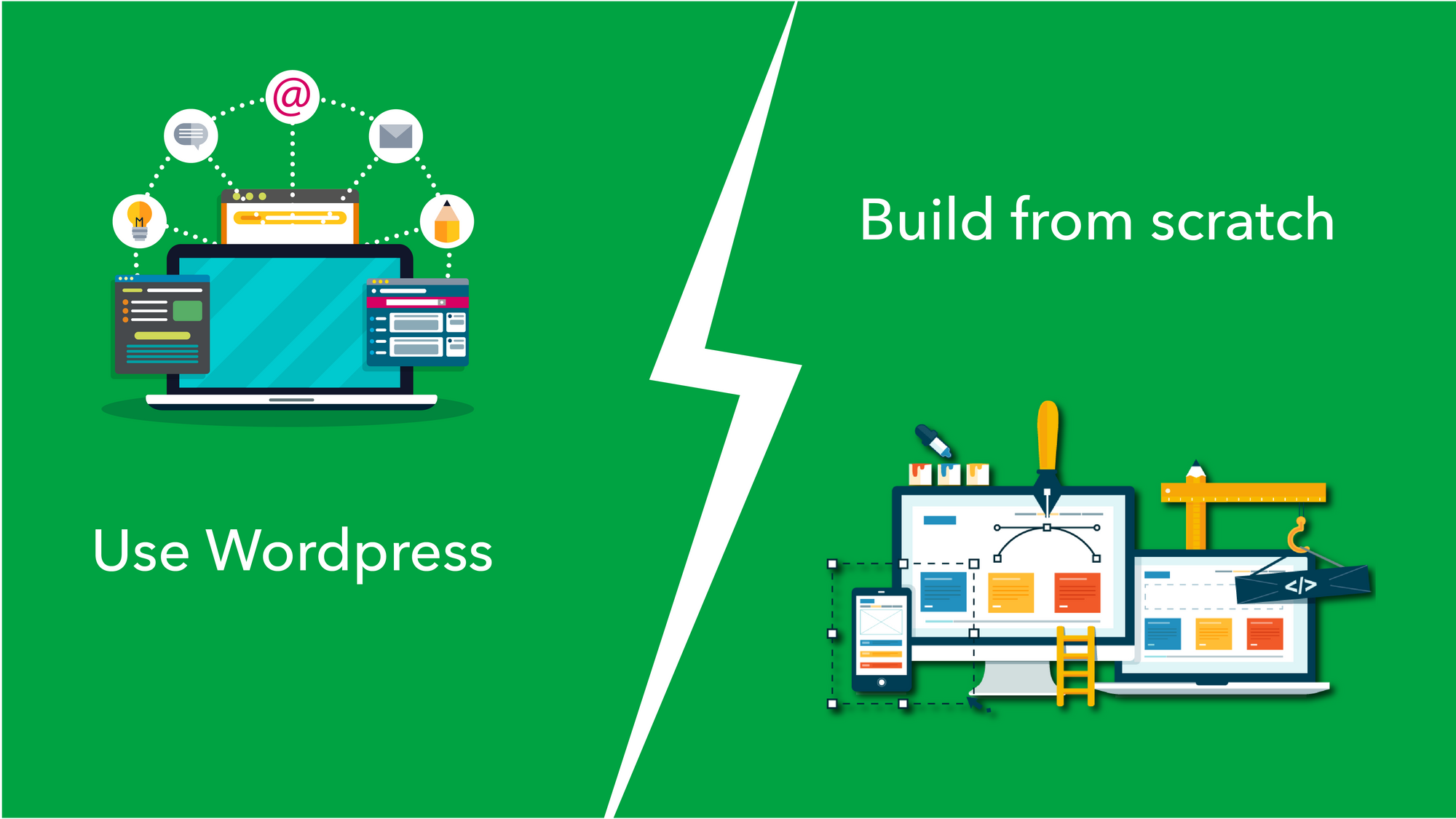
Nowadays, the Internet is an information superhighway, on the internet environment, you can search for any information such as a product, a service, or anything… Especial, in some domains such as e-commerce or a service,… before the customer buys a product or a service, most people will search for information that relates to them on the search engines such as Google, Bing,… The client often will access and see some first results.
Therefore, your website must appear on the search engines, and if your website appears at the top of the search result then many clients can access and see your website.
Now, maybe, many of you can have already listened about SEO, or SEO website,… but you don’t know What is it? Why do we need SEO? How to SEO for website or How to climb the website to the top of the search results on the search engines,… In this article, I will explain these concerns and share some tips to route traffic to your website or drive it to the top of the search results.

1. What is SEO?
Firstly, we will learn “What is SEO?”
SEO (Search Engine Optimization) is a process to optimize the website to become friendly with the search engines such as Google, Bing,… The target of this process is to climb the website to the top of search results. To do this, your website must adapt some technical and non-technical (content, image,…) aspects. To understand these aspects, please continue to read the other sections below.
2. Why do we need SEO?
Now, we will learn about “Behavior of client when using the internet” and “Why do we need SEO?”. Nowadays, when the clients need to know a piece of information about an item, they will go into some search engines such as Google, Bing,… and find the related information. The client often only access and sees some websites at the top of the first page, therefore, having a high rank on the search result is very important. When your website has a high position then your website also has many clients, therefore, we must know “How to optimize our website that follows expects of the search engines”. To do these, you need to understand “How do the search engines work?”, “What is it expecting?”, “What are aspects for ranking ?”,... Please continue to read the other sections below to understand more.
3. How do the search engines work?
Firstly, We will learn “What is Google, Bing,..?” As you know, They are search engines however they also are the systems that are used to save information about the websites such as names, images, videos, keywords, descriptions,… and other resources.
Next, we will learn “How do the search engines work?”
Please see the image and explain section below to understand it. In the image is a demo for “How does Google work?” and other search engines are also the same.
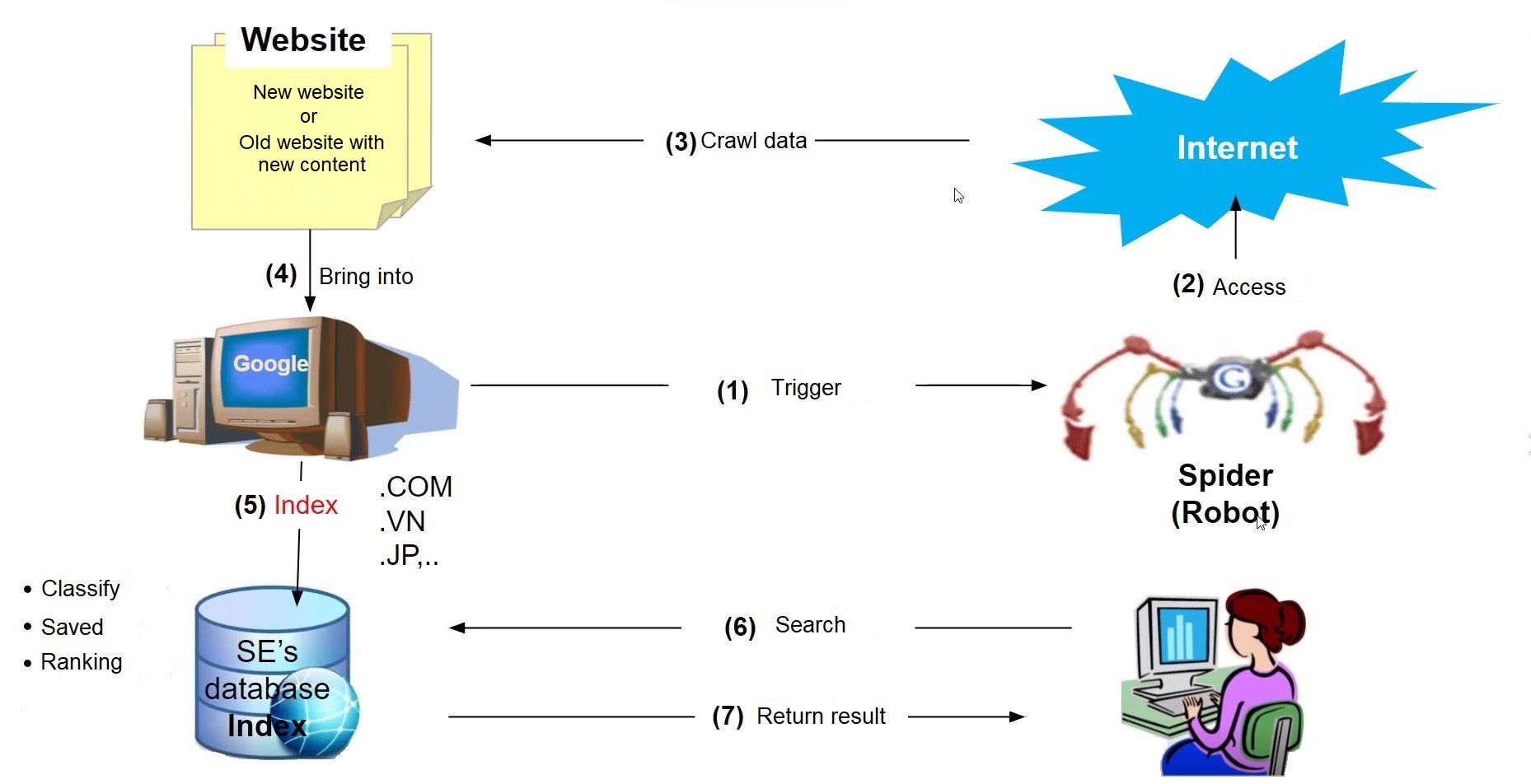
(1) Goggle triggers an auto software called Robot(or Spider).
(2) Robots access the websites that they know the address through the internet.
(3) Robots crawl data or content on the website
(4) Data or content will be sent to the Google server for analytics,…
(5) Google checks the content and compares it with other websites that Google read before, if the content is new then it will classify, saved, and rank the website.
(6) The client will search for a keyword on the Google search engine.
(7) Google will check and return the result.
* Note: At (2) If your website is a new website the search engines will access the website through a link or any method therefore you can wait a long time to be Google to know and index your website. However, you can declare the website with the Google using Google Search Console then Google will index your website as soon as possible.
4. SEO Process
Now, we will learn “How to SEO a website?” or “How SEO Process?”

Step 4.1: Keyword Research
You must determine the target clients that your website will focus then you must research and select a keyword list that relates to your domain of the website. To do this, you can use some tools such as Google Keyword Planner, KWFinder, keywordtool.io, Ahrefs,… To know how to use these tools or how to analytics and select a good keyword list, please read other posts on this blog. After you have a list of keywords, you will write content or articles and publish them on your website.
Step 4.2: On-site, on-page SEO
- On-site
- Firstly, the website must use the HTTPS protocol to ensure that your website is secured. To check this, you access the website, at the left corner of the browser if you see “Not secure” then it means your website not using HTTPS, otherwise, if you see a “lock” icon then that means your website using HTTPS, please see the image below:
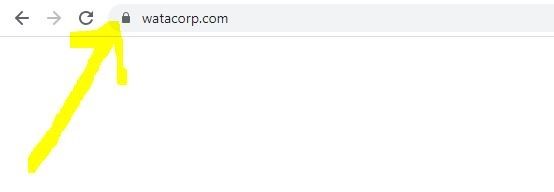
- The website must have a robots.txt file, this file is used to define some rules on how site can be crawled such as which robots can access are? The region that robots can access or not allow, where is the sitemap.xml file?. You can check by entering “yourdomain/robots.txt” on the browser, please refer to the image below:
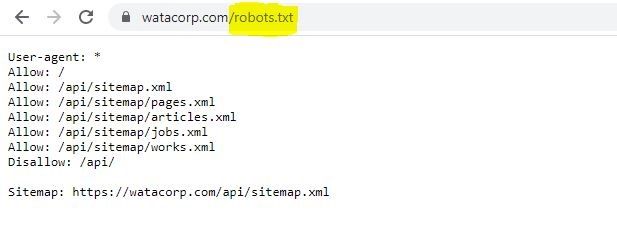
- The website must include a Sitemaps.txt file, This file is used to inform search engines of the site structure or list URLs to the article on your website, and the robots will go to these URLs, access the articles, and crawl the data. By default, you can check this file by entering “yourdomain/sitemaps.xml” on the browser, please refer to the image below:
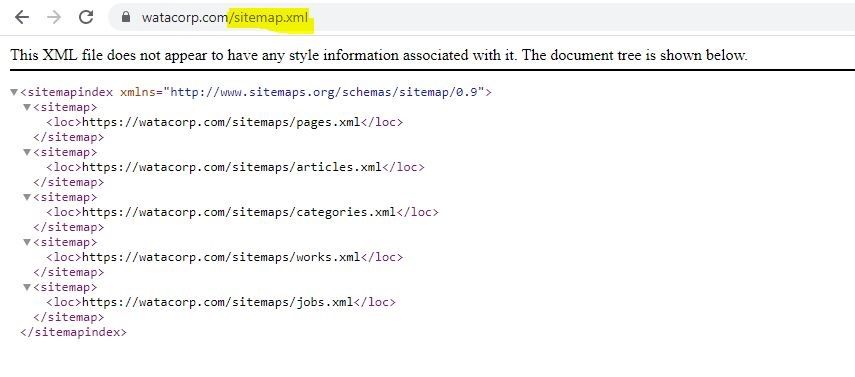
- On-page
- On each page of the website, must include the tags such as Meta descriptions, and meta OG-Type. You can check it by “Right” click on the page, clicking the “Inspect” option, and choosing the “Element” tab, the program will display the page source code, then you check these tags can exist or not, please refer to the image below:
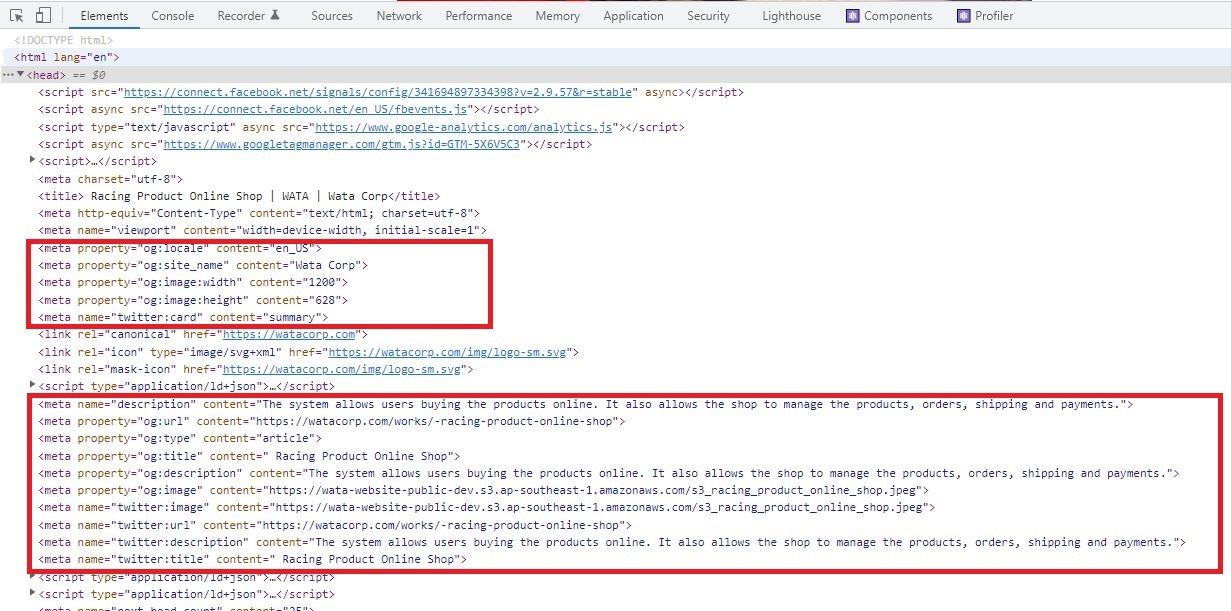
- The title of the article or the page must be in at <h1> tag, and on each article or each page should only include one <h1> tag, you can check this tag same as above.
Step 4.3: Off-site SEO
- Sharing the article of your website on social networks such as Facebook, Twitter, LinkedIn, Forums,…
- Create blogs, and satellite websites then create the articles and backlinks to the main website.
- Create the channel on Youtube and upload the video and create the backlink to the main website.
- Advertise for your website using Google Adwords, Facebook Ads,…
Step 4.4: Monitor, Analyze and Optimize
To monitor, analyze, and review, you can integrate the website with some tools such as Google Analytics, Google Tag Manager, … Moreover, to do an SEO strategy, we need a long term to work, monitor, analyze, review and optimize the website. We cannot review the result of an SEO strategy in a short time such as a few days, a few weeks,… but we need a few months, a year to review the result of the SEO strategy.
5. Conclusion
A high quality (high speed, secured, good content,…) website will be ranked at a high position in the search results otherwise if the website has issues (low speed, not secured, copied content, spam,…) then these websites will be ranking at a low position or will not be ranking.
About technical requirements such as your website must have robots.txt, sitemaps.xml file,… if your website does not meet these requirements then you must require the development team to handle these cases.
In this article, I have to share the main concepts about SEO, to know detail about each item such as “How to research and select keywords?” or “How to write a good article?” … please read other posts to know more. Moreover, because search engines can change some policies or algorithms in the future so we need to update our knowledge frequently.