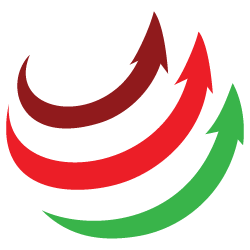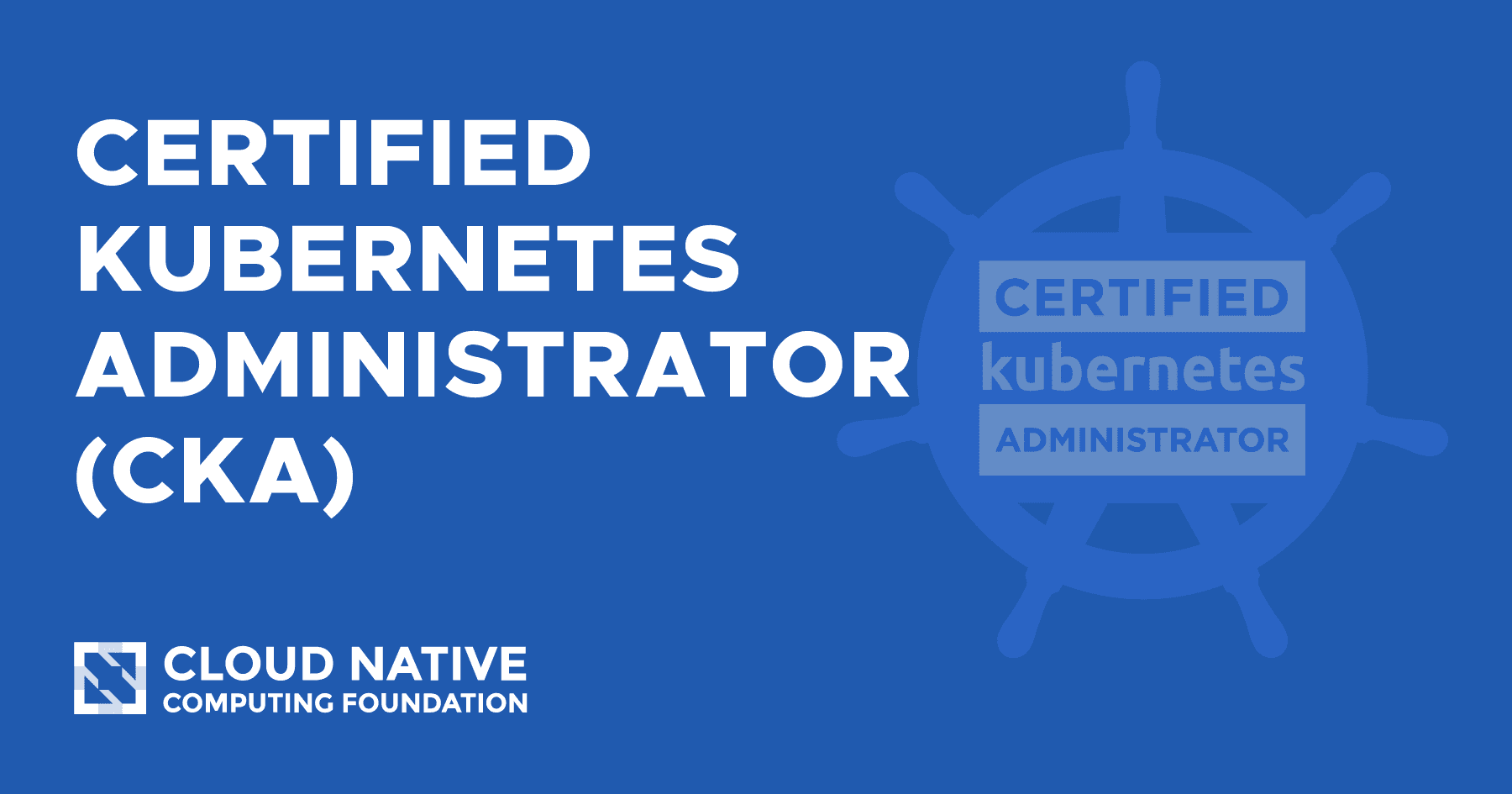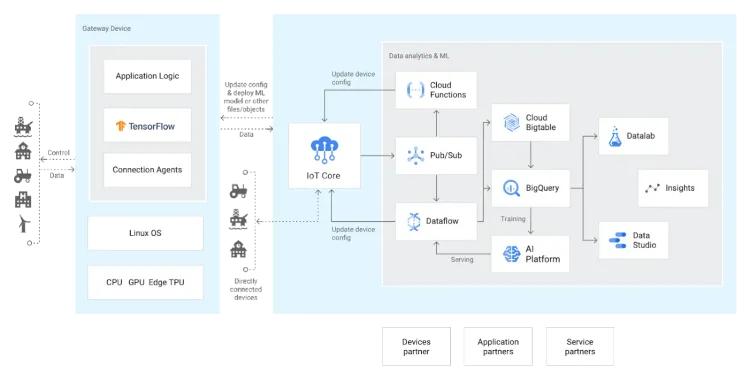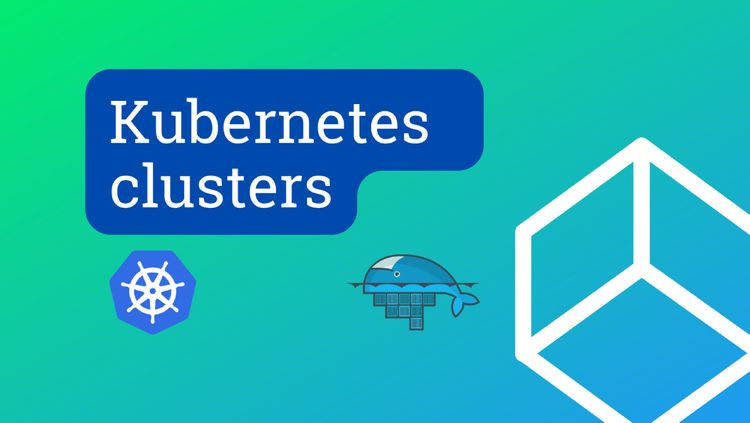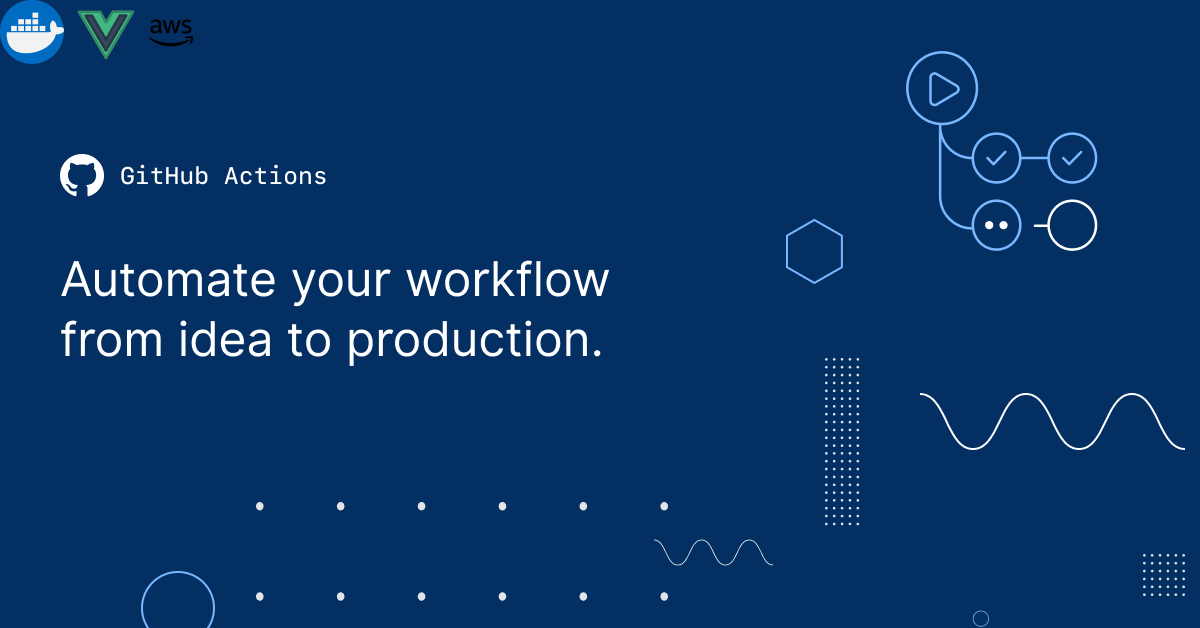Cracking the Certified Kubernetes Application Developer - CKAD exam in one month
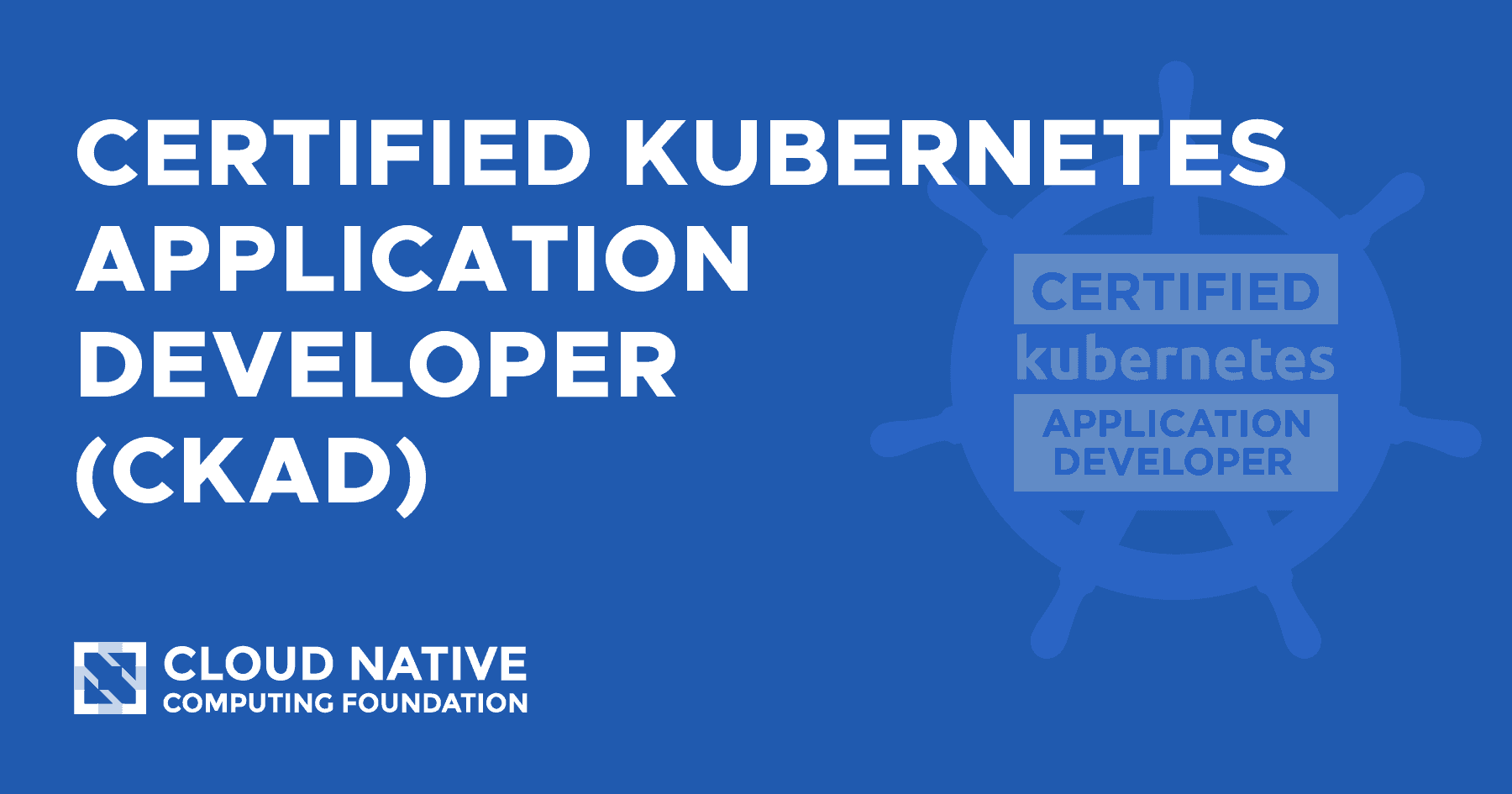
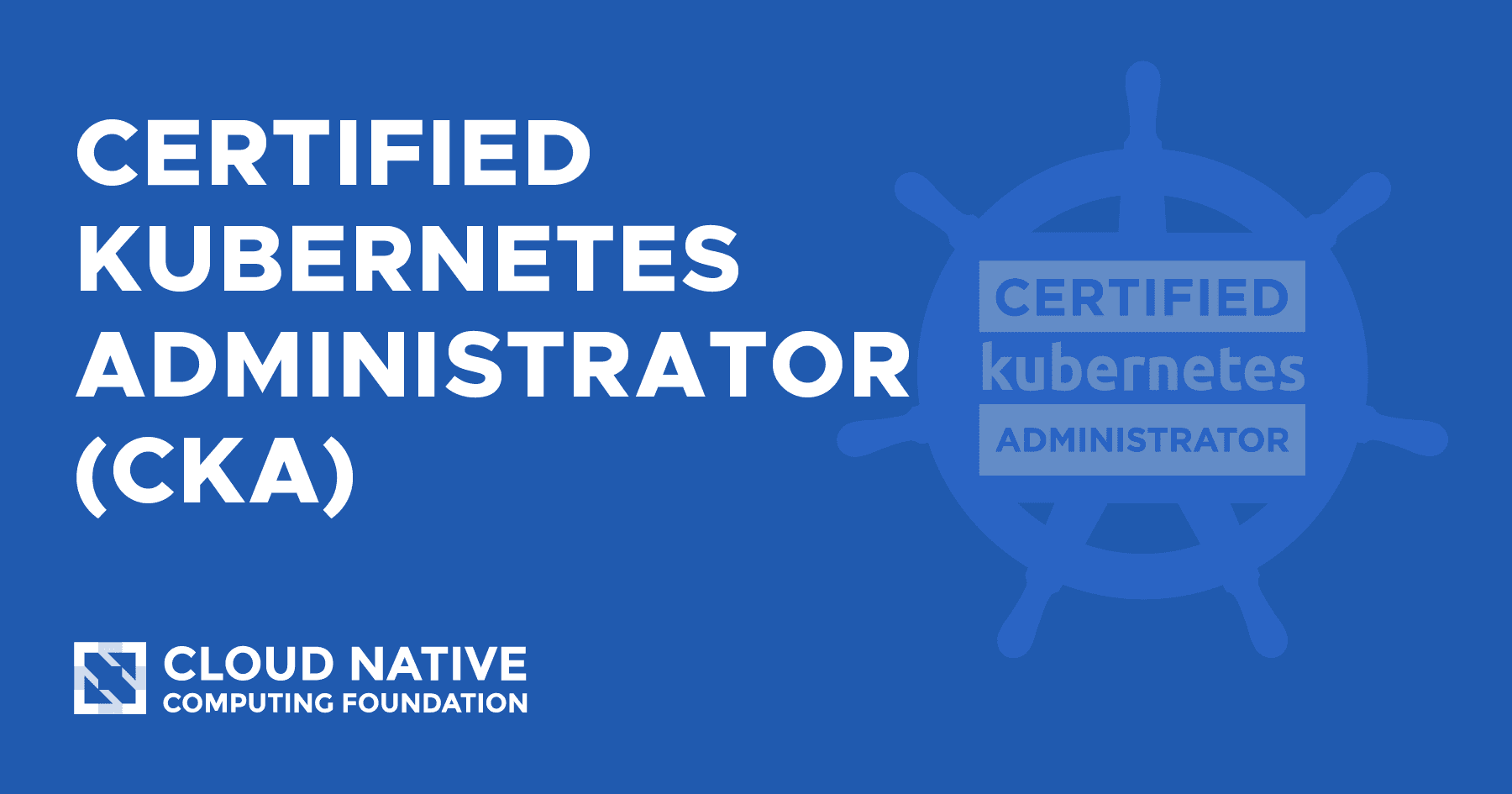
I passed the CKAD exam today with a score of 84 (18 points above the required score to get the certification). As I learned a lot, and also struggle a lot while preparing for this exam so I decided to write out my own experiences with this one here, and hopefully it may provide some help on your CKAD journey.
1. What to know about the exam?
The key points to highlight about the exam:
- Mode: online proctored exam (via examslocal.com platform), you will take the exam on your web browser (Google Chrome is recommended). Refer to this video from PSI for detailed information: https://psi.wistia.com/medias/5kidxdd0ry.
- ⏳ Duration: 2 hours.
- Format: performance-based test, which means NO single or multiple choices questions here, you have to write codes/commands to solve the pre-defined problems. If you already passed Azure, AWS, or GCP certifications before, this one will be totally different.
- 💰 Fee: the cost is $375 and includes one free retake so you have 2 chances (valid 1 year from the paid date).
- The minimum score to pass is 66, there are about 19 problems to solve with different weights per one. You don't need to solve them all, just enough to reach the target point.
The Cloud Native Computing Foundation has a clear description of this exam here, you should check it out if you haven't https://www.cncf.io/certification/ckad/ for the details information. You can also buy the exam slot at the same link.
The FAQ related to this exam can be found here: https://docs.linuxfoundation.org/tc-docs/certification/faq-cka-ckad-cks.
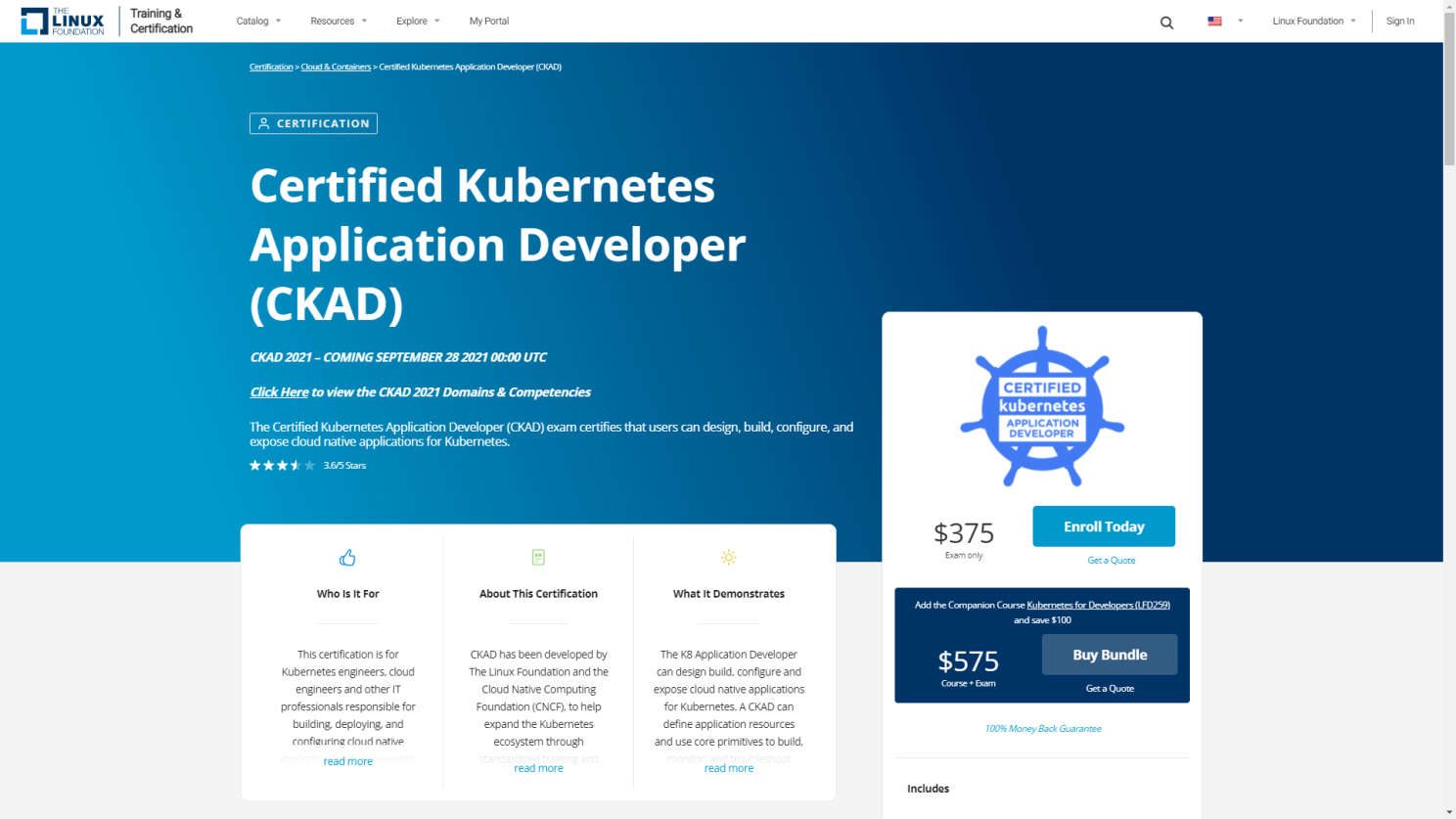
2. Learning path.
It will be easier if you already had some hands-on experiences with K8S or Docker, but not a MUST. There are no pre-requisites for this journey, if you want to learn K8S or your current job needs this skill, just DO it. I started this journey with few keywords from my company workshop, so don't be afraid if you don't know anything about K8S before, you will MAKE it.
Find the training materials:
📚 There's a ton of K8S learning materials that can be found on the internet, I used the followings items to crack the exams:
- Kubernetes Certified Application Developer (CKAD) with Tests course on Udemy by Mumshad Mannambeth. I bought this course for 12.99$ on a sale period, and it really a good deal. The great thing within this course is you will be provided not only the exam theory but also a platform to practice the K8S command.
- Labs – Certified Kubernetes Application Developer on https://kodekloud.com/courses/labs-certified-kubernetes-application-developer/. This one is part of the above course so you don't need to pay for it. Within this lab, you can solve the predefined problems as many times as you want with the K8S command (quite similar to the real exam) until you feel comfortable with all topics.
- Book "Certified Kubernetes Application Developer (CKAD) Study Guide" by Benjamin Muschko is good for reviewing the concepts and practicing the sample exercises.
- Practice more CKAD exercises here https://github.com/dgkanatsios/CKAD-exercises by Dimitrios Ilias Gkanatsios. I repeat the tasks at least 3 times during my preparation time.
For the book exercises & the CKAD exercises by Gkanatsios, you need to provision your own K8S cluster to practice. You can either provision a cluster on a public cloud provider (GKE, AKS, EKS) if you're familiar with them or use some local options. For me, I used minikube on my Windows 10 laptop and it worked just fine (follow this guide to setup & start https://minikube.sigs.k8s.io/docs/start/).
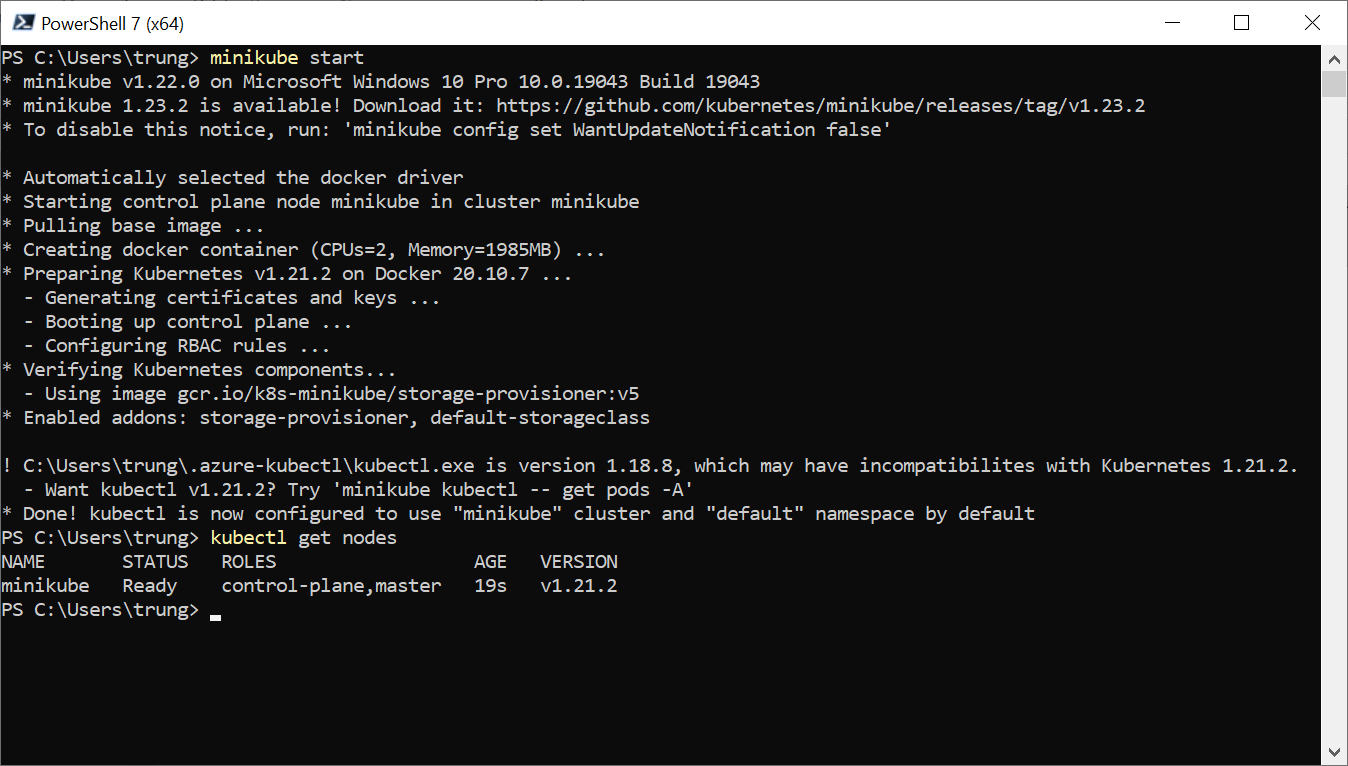
🏃🏻 With my own experiences, if you spend around 2 - 3 hours per day learning & practicing, you can crack this CKAD exam within a month.
3. Exam readiness checklist & tips.
Be patient, learning is the journey so we need to enjoy it, learn new topics from the online course every day, practice & repeat. As mentioned before, this is a performance-based test so "PRACTICE" is the key, the more tasks/exercises you did in the preparation time, the higher score you will get in the real exam.
If you're Linux guys, it should be fine, but if your main OS is Windows so you need to spend time to learn some basic commands to apply in this exam (curl & wget for service testing, vim to manipulate YAML files, cat to view files, how to create a file or copy a file with > or >>...) make sure you're familiar with them before seating to the exam.
💰 The cost for this exam is 375$, but the discount coupon is available often, follow the Linux Foundation page for the updates or check this page: https://devopscube.com/kubernetes-certification-coupon/. I saved 93.75$ for this exam by applying DEVOPS25 coupon code.
You have 2 practice sessions that come along with the CKAD package, check your training portal after buying the exam. They will give you 2 mock-test to practice on https://killer.sh/, which gives you a closer look at the real exam, don't forget to practice on it before the exam date.
📌 As this is a time-constraint exam, the below tips can help you have more time to do the tasks:
- Use alias k='kubectl' so you can write the K8S command with just "k run my-pod --image=nginx" instead of "kubectl run my-pod --image=nginx".
- Use short resource name instead of full-name, like po for pod, netpol for networkpolicy, ing for ingress... It will help to save time and reduce typo mistakes. Run this command for the full list: "kubectl api-resources".
- Use kubectl explain {resource_name} --recursive | less to get the schema of any K8S resource, copy the needed part & paste it in the YAML file.
- Use the --dry-run=client -o yaml, do not write the YAML from scratch, always use --dry-run flag or copy YAML from https://kubernetes.io/docs/ sites.
- Use --grace-period=0 --force flag when deleting pod, it will save 30 seconds of waiting time.
- You're allowed to open 01 additional browser tab for K8S official documents, but don't manually search, import the predefined bookmarks here, it will save searching time in the real exam: https://github.com/reetasingh/CKAD-Bookmarks. You can add more to use later if needed (it is legal, the exam allowed that).
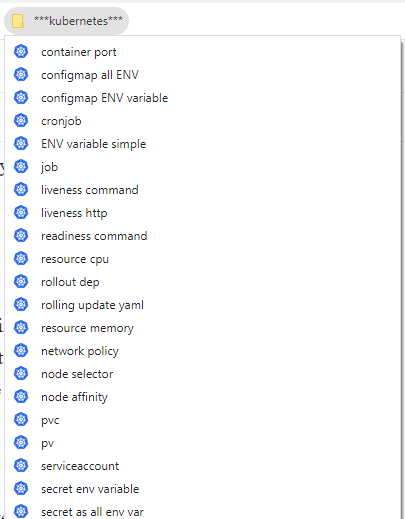
4. What to expect on the exam date?
Access https://trainingportal.linuxfoundation.org/ portal on your exam date (you need to manually schedule before), the exam will open 15 minutes before the scheduled time.
The online proctor will walk you through the check-in steps (ID check, room check, device check...) before allowing you to start your exam session. You need to share your webcam, mic, and screens all the time so make sure you have a good internet connection.
After the exam is launched, you will have 2 hours to complete around 19 problems that randomly cover K8S objects like pod, node, networkpolicy, service, replicaset, deployment, namespace, job, cronjob, configmap, secret, env, volumes, liveness, readiness...
Strategy:
- Being well in time management, if there is a problem that you can't solve, move to the next one, don't waste your time, you don't need to solve all problems to pass the exam, focus on the high-score problems & do-able problem.
- Take note, the exam screen has a built-in notepad, use it to note during the exam (solved problems, what need to review later, total collected points...).
- Be careful with namespace & context, if you solve the problem in the wrong namespace or wrong context, this will not be counted. I did make a mistake in the practice test that I used the kubectl config set-context --current --namespace={sample_namespace} to solve a problem, then forgot to reset on the next one, so even I solve all problems, I still failed (luckily it just the mock test).
- Use the additional tab wisely, take advantage of imported bookmarks to save search time.
- There is a count-down timer on the exam screen, check it frequently to know where you're in the time frame, how much time is left, how many points you have to collect to pass the exam (you have to memorize your collected point or sum it in the note-pad, the exam console doesn't show the collected points, just time only), and adjust the strategy correctly. The proctor will remind you when you have 15" and 5" left.
- I have not faced any issue during the exam, but if it happens to you, be patient, chat with your proctor and ask for the instructions.
5. Result
You will receive a confirmation from linuxfoundation.org via email in your mailbox after you finish the exam.
🚩 Within 24 hours, you will receive the result from linuxfoundation.org via email too. If the email title is ''Certified Kubernetes Application Developer (CKAD)' certificate granted!", you PASSED!, go to the learning portal to get the e-certificate and score. If you do not make it for the first time, don't worry, practice more, and try again with a free retake.
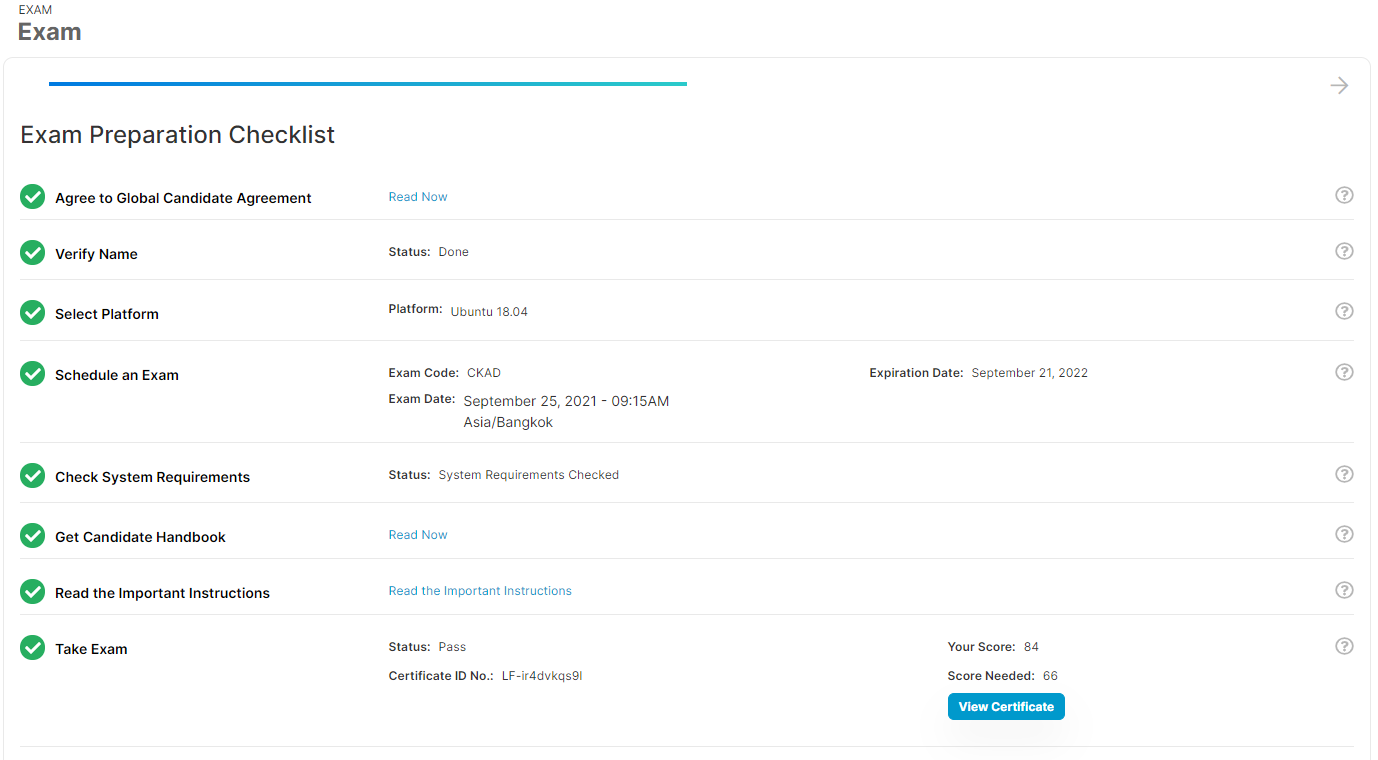
Thank you for your reading! Happy learning!